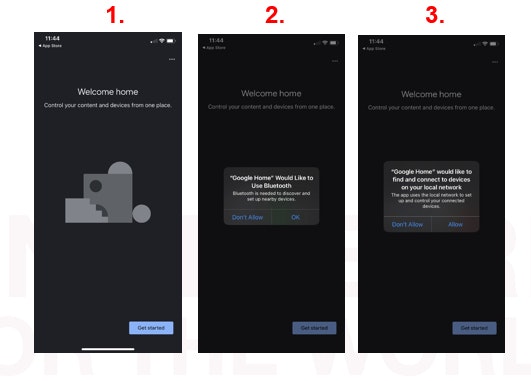
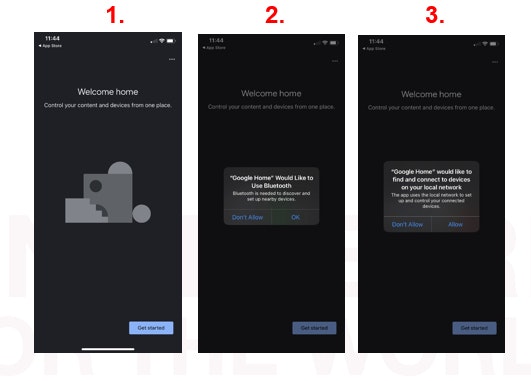
How to Connect Google Home to your Spa
Step 1: Download the Google Home App onto your tablet or phone. The app can be found on the app store or google play.
Step 2: Plug in your Google Device. In about a minute or less google will turn on and light up.
Step 3: Set up your Google Device in the App.
Step 4: Setting up your Device
Select get started.
Allow Google Home to find & connect to device on your local network.
Select allow to let Google Home use bluetooth as it is needed to discover and set up nearby devices. Select get started then log into your Google account.
Select next to continue to the next step.
